|
Games for PC
Games for Mac
iPhone/iPad games
Games for Android
Free games
Christmas Games
Game hints
| |
 |
Room hints, walkthrough, solution for Bound Around
Go back to the hints page: Bound Around hints
|
Room 130 - Solutions, hints for Bound Around
1. Dig away the mud like this.

2. Then push the upper apple to the left.

3. Remove mud like this.

4. Push the apple to the left to get access to the blue color switch.

5. Go up and remove all blue blocks. Then activate the star switch.

6. Push the right apple to the left. You will set free the red and green color this way.

7. Remove the green and red blocks. Then push the apple down.

| |